There are many Online Image Background Remover Tools. But our selected Top 10 Best Free Online Image Background Remover Tools are world-class. Image background removal is a key important part of image editing, this enhances the beauty of the product on the image. For removing the background there are several types of tools used in image editing. Nowadays images are a very important aspect of digital platforms. For advertising the product, defining the marketing skills of the particular site fully relies on the images they are posting online moreover to define the business and to grow their business.
Adding a unique touch to the images is very important to catch customers’ eyes. For all this, it’s a must-have an image background removal service must be done, for that one must know what tool is essential for removing the background. Image background removal tools are very important to get a fine and accurate up-to-the-mark product.
If you are a beginner and don’t have that much idea about graphics designing and don’t know how professional editors get their work done, the article will certainly guide and help you to achieve what you want. However, the main question is how to remove the background from the image? Well, the tools that I will be discussing, will help you achieve just that.
10 Best Free Online Image Background Remover Tools.Please see bilow
1. Adobe spark Image Background Remover Tools

Adobe is a well-known photo editing site, thus users feel a strange sense of security that is directly related to adobe, and adobe spark is one of them. A-Spark is an exceptional tool that has lots of amazing features, including the ability to remove the background from the images pretty quickly and smoothly. When the background is being removed, one can leave it as it is or can add any sort of colors as required. You can also draw out shapes or even fill different images in place of it. Whatever the requirements you have, you can certainly edit it anyway u want, for example, if you are doing it for a personal profile image, product image, or any sort of promotional flyer, etc.
2. Photoscissors Image Background Remover Tools

Photoscissors are Pretty accurate and simple to use. This app easy tool to remove background from any image you want, even if there are any sort of hair or furry areas you can remove the background without making mistakes. This also has its tools within the solutions, for example, a Transparent marker and magic wand. When the background is removed from the image using this tool, then you can fill the background with any color you want and you will get the desired product you want.
3.Pixlr BG Image Background Remover Tools

Pixlr BG is one of the fastest tools used for image background removal. This removes the background from one or multiple images at once. It’s a superb editing tool that is used for many purposes and background removal is one of the main. Even if it’s a selfie image. A product image or any sort of image that needs the background to remove these tools is the right option. That can do the work in seconds. When the editing or background is removed one can fine-tune with the cut-out tools so that there are no mistakes. Pixlr BG is free, anyone can use it.
4.InPixio Image Background Remover Tools

InPixio is also free of cost, you can use it without any hidden cost or any sort of payment. A maximum of people use this to remove background from images and it works fine. When you will be working with a complex image. Then it will mostly take time and will take several attempts before the final accurate result. But it’s all right after all it’s free of cost.
5.BackgroundCut Image Background Remover Tools

BackgroundCut is a major and most productive tool that is being used for background removal, even from the most difficult and complex images. This is in a beta phase, but one can still upload and drop their images in it and then he or she can have the main portion cut out automatically within a very short period. There are always new updates on this tool for better performance. BackgroundCut is also free of cost, but you have to buy credits for higher resolution image requests.
6. Canva Image Background Remover Tools

Canva is a pretty and very easy-to-use tool pretty popular amongst image editors and newcomers in this field and especially those who lack designing skills. This is so simple and easy to use that their built-in tools can simply drag and drop something simply amazing. Mostly it is free for other editing items but for background removal, one has to be a pro user. When you will be the pro user will have a range of endless designs, that is simply not something we normally imagine.
7.Remove.ai Image Background Remover Tools

Remove.ai is almost similar to Canva. Remove.ai is moreover a free tool for cutting out certain elements, forming the image, and then creating a transparent background. If we think about the time it takes somewhere around 3 seconds to process an image and then return to its transparent version. On the free version, the resolution of the images is a bit low but if you want a higher resolution you have to buy credits then, and it is also low in cost. Here you can edit one image at a time or you can simply download their software where things are pretty simple and easy to remove backgrounds.
8.Remove.bg Image Background Remover Tools
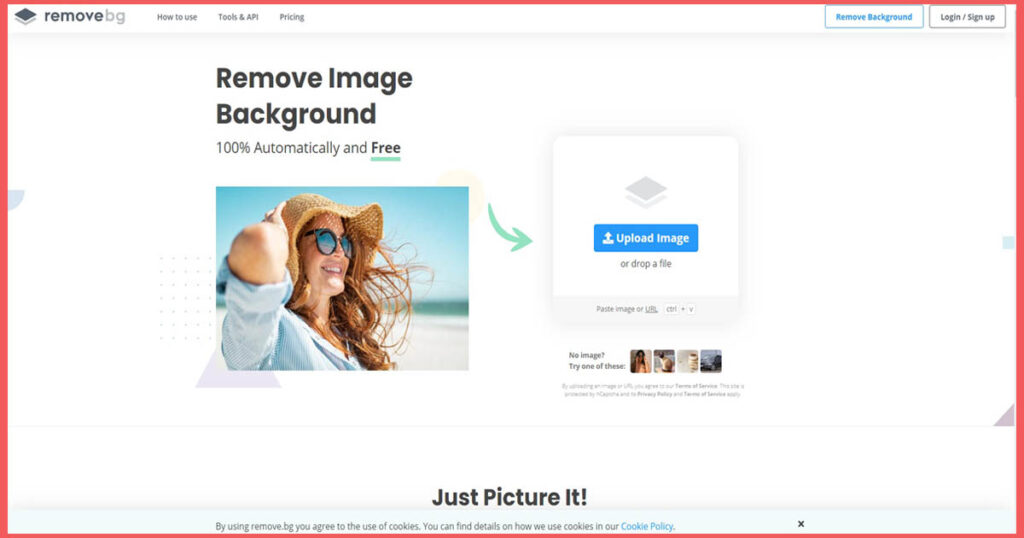
This is another simple tool to remove background from an image which is pretty simple and very fast. Remove. bg is an amazing tool that instantly removes the background from an image. The time taken to remove the background from the image is very less which is pretty unbelievable. It takes somewhere like 5 seconds to change an image background into transparent. Using Remove. bg, you can remove people, objects, animals, etc from the background of your desired image. All you have to do is upload the image and the tool will do its work automatically. Finally when the background is removed then if you want you can do any sort of changes you want on the image.
9.Slazzer Image Background Remover Tools

Slazzer removes and adds a new background to the image that will be provided instantly. It allows or supports formats such as JPG, JPEG, and PNG formats. Over here you can upload any sort of image you want, it could be complex or simple, it will get work done. It has different functions that can detect hair or furry objects and similar colors to separate backgrounds. In bulk amounts, if you want to process images, you can either download their app or use it online. Blazer allows their API, with that you can remove the background from an image with a single API call.
10.Wondershare PixCut Image Background Remover Tools
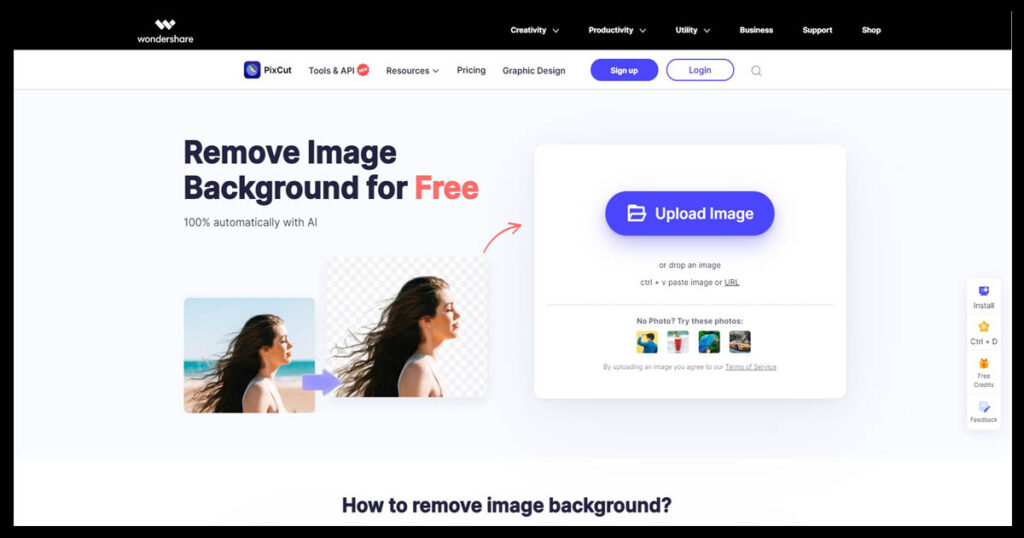
Wondershare Pixie Cut is moreover an amazing online background remover. Using this is the best choice for removing the background for your image. What you need to do is just upload your desired image and just wait for Pixcut to do its work. This detects any sort of unwanted objects from the image and cuts out the edges from the image and removes the background precisely. PixCut also provides some amazing features such as enlarging an image without losing the quality of the image and can detect any sort of wired and unwanted objects.
Clipping Boss
As a well-established image Editing service provider, we are providing the best quality service at a low cost. We provide image background removal service of a higher standard, our professional editors’ team does the background removal manually. Thus we keep an eye on every detail so that the final product is top-notch. They also provide E-commerce Product Image Background Removal Service & Jewelry Image Background Removal services.


0 Comments